As Gustl pointed out, and for the benefit of others who may also be looking for a way to process an entire folder of audio samples, if you first select a processing Sound that has a replaceable input, for example:
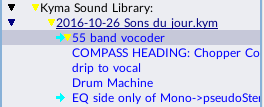
Then from the Action menu, select Batch processing...
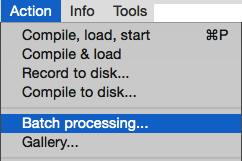
Then you can:
- Select a file from the folder of audio files you'd like to process
- Add an optional tag to the ends of the names of the new recordings
- Select the file format for the new files
- Create a destination folder
- Add an optional "reverb time" on the end of each recording
This can be a handy way to process a lot of dialog or apply an effect to a large number of audio samples.