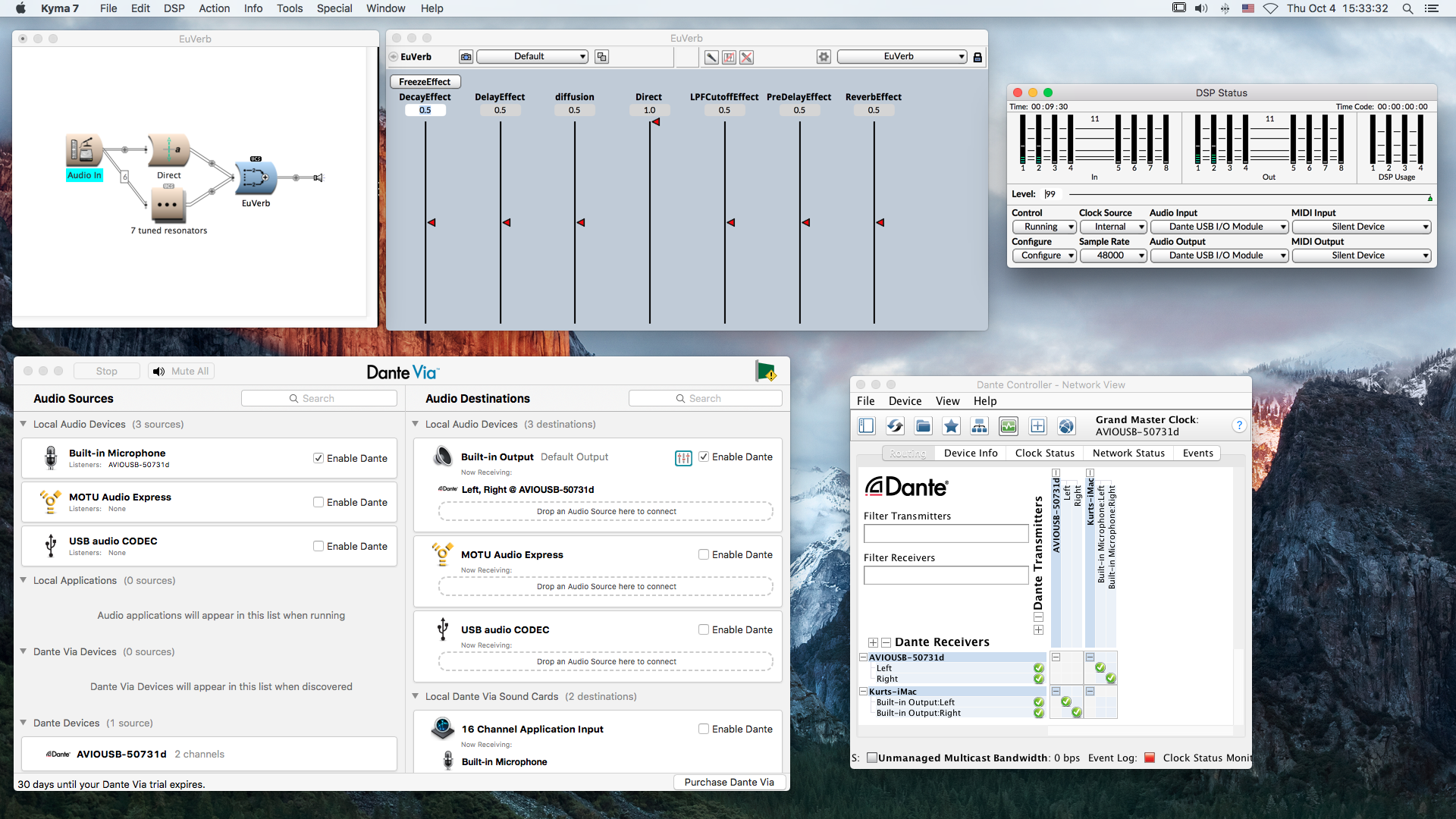DANTE AVIO USB ADAPTER
The Dante AVIO USB Adapter lets you connect your Paca(rana) to a Dante audio network and send/receive 48 khz sample rate 24-bit stereo audio to/from other devices on a Dante network (including your host computer’s audio devices and other audio applications).
Using the Dante AVIO USB Adapter and software, you could set up a Kyma system with only your laptop, Paca(rana), and optional headphones. Or, you could route audio into and out of Kyma through other audio applications on your computer. Or, share your computer’s audio interface with Kyma and your other audio applications.
To use the adapter, plug it into one of the USB ports on the back of the Paca(rana). Then:
- Select Status from the DSP menu to open the DSP Status window in Kyma.
- Select Dante USB I/O Module from the Audio Input and Audio Output drop down menus.
- Use the Dante Via and Dante Controller programs to route the audio between the Dante AVIO USB Adapter and other devices on your Dante network.
For example, you can use Dante Via and Dante Controller to set up your Mac’s built-in microphone and speakers to be the audio input and output for the Paca(rana):
The Paca(rana) does not automatically detect when devices are connected or removed from the USB ports. Before unplugging a device, choose Stop from the upper-left drop down menu in the DSP Status window. After plugging in a device, choose Rescan from the upper-left drop down menu in the DSP Status window.