To get started, go to the Tools menu and select Batch Analysis.
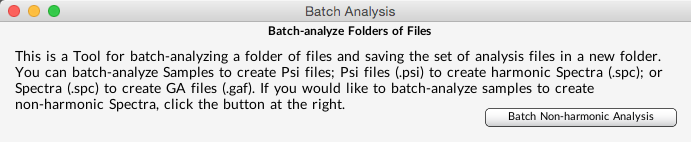
Then click: Batch Non-harmonic Analysis
That opens a yellow-background window with analysis settings.
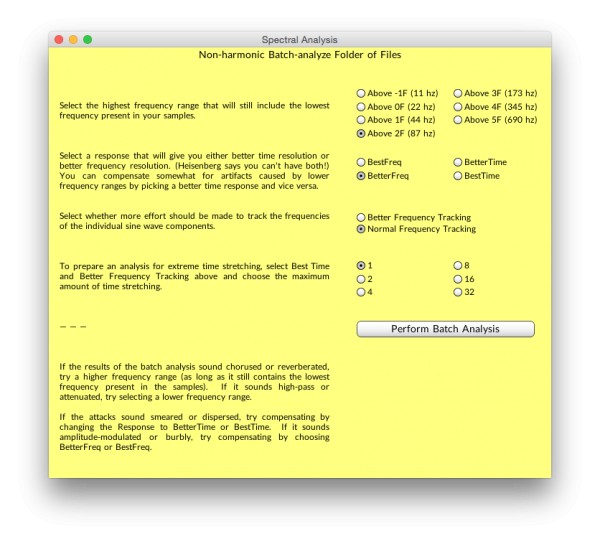
When you click "Perform Batch Analysis" you can select a single sample from a folder of samples that you'd like to analyze. And it will ask you for a destination folder where you'd like it to save all the spectral analysis (.spc) files.
What kind of material are you analyzing and what kinds of transformations would you like to do on the results?