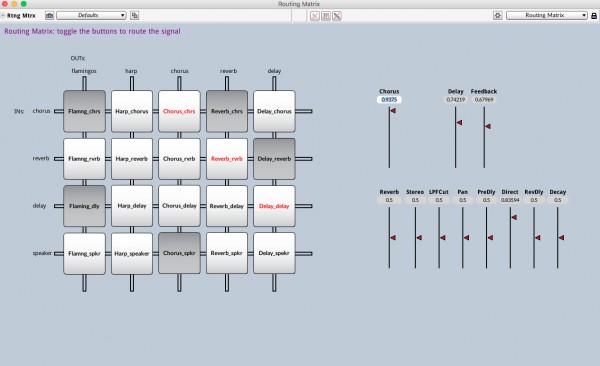While playing around with mic inputs and live sounds I found I wanted to keep trying different routings of my signals. What would it be like if I routed the mic through the reverb before the cross filter? Is it better after? Etc.
So I made this routing matrix sound inspired by the plug-board patching matrices on some old synths like the EMS.
I strongly suspect there's a better / easier way of doing this kind of thing. I did try the grid but because each column can only have one input selected it didn't seem like it would allow any combination of outputs to be routed to inputs.
I've shared the sound in the Library:
http://kyma.symbolicsound.com/library/signal-routing-matrix-example/
Anything with an output can be routed to anything with an input. Consequently the sound is crisscrossed with connections like a plate of angular spaghetti and there's a lot of MemoryWriters to allow patching of outputs into sounds which occur earlier in the kyma flow diagram. I'd be interested to know if there's a better way of doing this.