There are actually 4 ports involved in bi-directional OSC messaging:
- Paca(rana) listening (receiving) port, which listens for OSC messages from any device on the network. This is always 8000.
- Paca(rana) sending (transmitting) port, which sends OSC responses to IP addresses from which it has received OSC messages. This port number is randomly assigned at Paca(rana) start up.
- The OSC device/software listening (receiving) port, which listens for OSC messages from any device on the network. This is usually 8000, but may be random or user-defined, depending on the device/software.
- The OSC device/software sending (transmitting) port, which sends OSC messages. This port number may be random or user-defined, depending on the device/software.
OSC messages are sent from a sending port on one device to the receiving port on another device.
This means that to send a message to the Paca(rana), you need to send it to the Paca(rana)'s IP address and port 8000, the Paca(rana)'s receiving port. And to receive a message from the Paca(rana), your OSC device/software should send an "/osc/respond_to" message to the Paca(rana) with your OSC device/software's receiving port. (See the Kyma Open Sound Control Protocol).
If your device/software is not capable of sending the "/osc/respond_to" message to the Paca(rana), you can use the OSCHelper tool to provide the same information the "/osc/respond_to" message provides; namely, the IP address, sending port and receiving port of the OSC device/software, with which you want to establish bi-directional communication, along with the list of messages that you would like Kyma to be able to send to that OSC device/software.
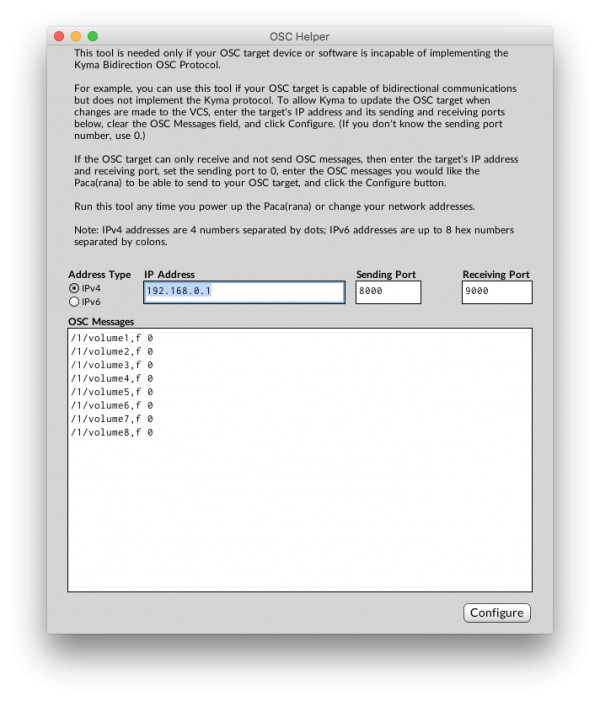
You can open the OSCHelper tool from the Tools menu. (If it is not in your Tools menu, choose Check for software updates from the Help menu in Kyma.)
The IP address of the OSC device/software (either external hardware or software running on the same or a different computer) must be on the same network as the Paca(rana). For example, if the Para(rana)'s subnet mask is 255.255.255.0, then the first three numbers of the OSC device/software's IP address have to be the same as the first three numbers of the Paca(rana)'s IP address.
The sending and receiving port numbers can be found in the documentation for your OSC device/software.