While the most flexible way to automatically set the Pacarana's OSC IP address is through a Bonjour lookup, there is another way to do this automatically without manually entering an IP address each time the Pacarana powers on. This can be done using Max's built-in udp_send object. This works because the Pacarana convienently publishes is "host name".
Max's udp_send object accepts a host argument as either an IP address, or as a host name. udp_send will use the OS's DNS name resolution services to determine the actual IP address corresponding to the host. This happens automatically.
Pacas and Pacaranas have host names that look like this: "beslime-NNN.local" where NNN is the id number/serial number of the Pacarana. Here's an example Pacarana host name: "beslime-105.local"
For the general case this only works if the OSC service you are trying to reach is running on a host that has also registered its name with the network's DNS service. It also requires that you know the port where that host offers the OSC service.
The Pacarana avoids the port issue because it is always listening on port 8000. Many OSC services running on computers or other devices may not use a fixed port number. They often use a port that is automatically assigned by the OS. This is why Bonjour is helpful; iit provides is the port number so that connection can be established automatically.
If you wish to use this work around to communicate with KymaConnect (and ultimately the Pacarana through KymaConnect's PacaProxy) you have to known the host name of the Mac where KymaConnect is running. You also must have configured KymaConnect so that it is running with the "Force port to 8000" option enabled.
Here is a sample Max patch demonstrating this technique:
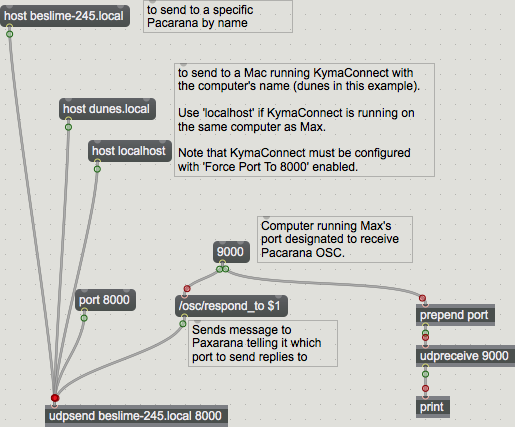
And here is the patcher file EXAMPLE_PATCHER