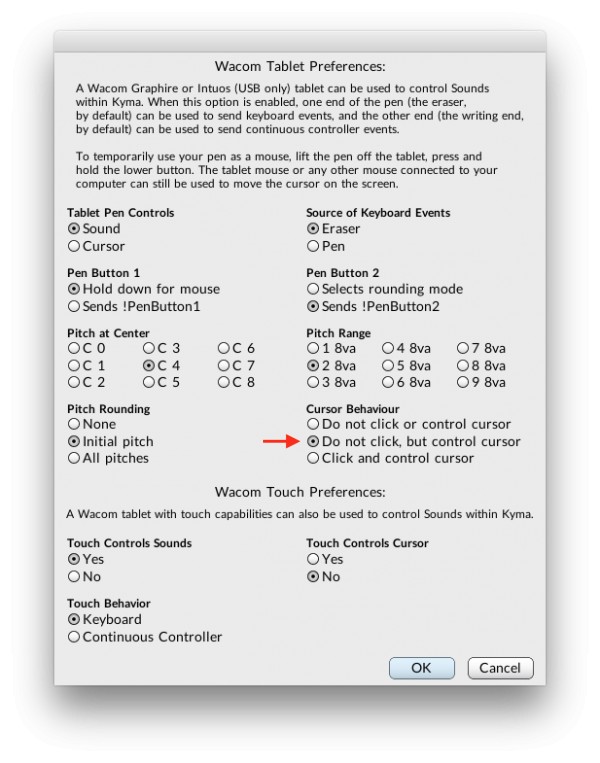We do not have the specific Wacom tablet that you have mentioned, but we can confirm that, on the Mac, using Wacom Driver 6.3.29-6, both the touch and pen are functioning when using the Intuos Pro PTH-860 tablet.
In the Wacom Tablet preferences in the Kyma preferences, set the Cursor Behavior to "Do not click, but control cursor".