What if I've written some clever script that makes lots of copies of something... clever, but wrong. And when I run it I get hundreds of dialog boxes that pop up one after another, boxes without end.
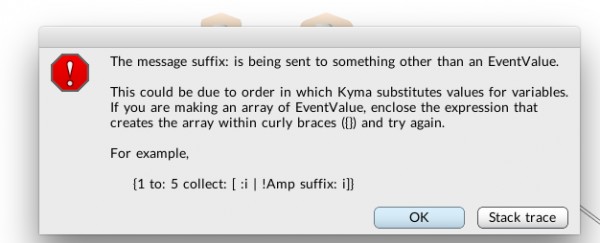
How do I politely ask Kyma to stop?
I've tried, Stop Evaluation, DSP Stop, DSP Restart, DSP Initialise, CMD-Q to quit. I've now shut down the paca and still the boxes come. I was going to try my axe but then I remembered seeing Mickey Mouse try that with the brooms and it didn't go well.
(I had to Force Quit Kyma in the end).