Thanks SSC, using a ParameterTransformer works:
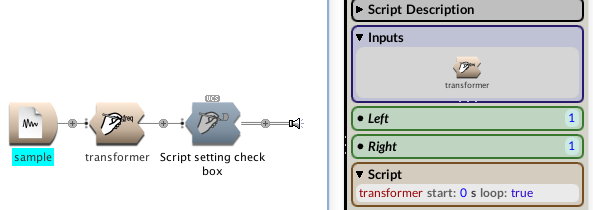
Above is a simple example Sound that enables looping of a Sample from a Script. The ParameterTransformer has this in it:
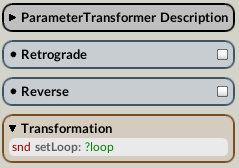
Things to watch out for - note that "setLoop" starts with a small "s", and "true" starts with a small "t".
Here's the example Sound