Are your four saw oscillators basically the same?
I'm guessing they are in which case have a look at the Replicator Sound.
The Replicator creates copies of the tree to its left. Instead of having 4 oscillators you can just have one and put "4" (or any other number) in it's "Number" field and it will make that many copies.
Replicator creates two parameter variables (green variables that start with a "?"):
?VoiceNumber
?NumberVoices
And you can use these to detune your oscillators.
For instance in the Frequency parameter field of your oscillator you could put something like:
!KeyPitch + (!Detune * (?VoiceNumber - 1))
I've used (?VoiceNumber - 1) because ?VoiceNumber starts counting from 1, and you probably don't want to detune your first oscillator.
Also remember to put !Detune in the list of SpecialEvents of the Replicator then it won't try and rename them and create 4 Detune faders.
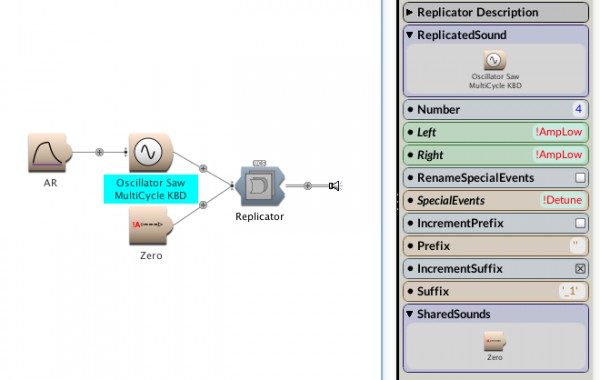
I just saw SSC's answer. If you want the detune to centre around your base frequency you could do something like this instead:
!KeyPitch + (((?VoiceNumber - 1) / (?NumberVoices - 1)) - 0.5 * !Detune)
I use the expression "(?VoiceNumber - 1) / (?NumberVoices - 1)" all the time because it has a range of 0 to 1 however many copies you make with the Replicator.