Hi everyone,
Sometimes Kyma uses the entire file name in the 'select from list' widget and other times it simply provides a number (see below). I was thinking this was related to metadata, and maybe it still is, but after playing with the sound a bit I noticed some interesting, inconsistent results.
My parameter field looks like this:

And the resultant VCS widget is this:
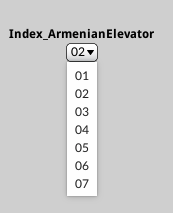
If I evaluate the code to get the full path name that doesn't change anything in the VCS but if I add another sample file like this:
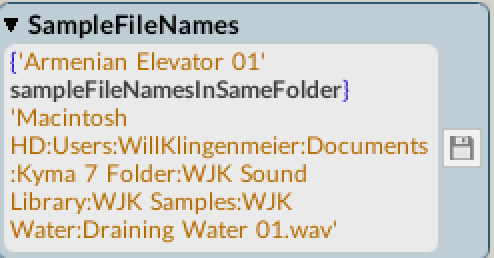
Then this is the resultant VCS (which Is what I would like from the first scenario):
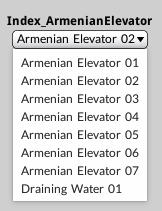
What's interesting is that it doesn't always work this way- sometimes adding another sample file doesn't change the VCS to providing the file names. I can't seem to locate a specific reason as to why.
This is just a small example of a larger sound with a lot of 'select from list' widgets so the inconsistencies can make it difficult to navigate.
Any thoughts or suggestions on this? Thanks in advance!