In a Sound I was looking at the fractional and integer parts of a value entered through the VCS and I was getting some results I didn't fully understand.
I've boiled it down to this simple example using two STGCs, one showing the integer part and one the fractional part of a value entered:
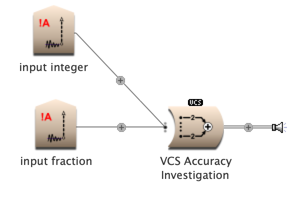
The value of the integer STGC is this:
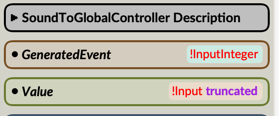
and the value of the fraction STGC is this:
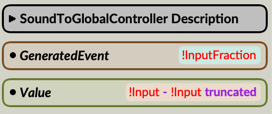
If I set the range of the Input fader to [-10 10], then I get this, which is what I was expecting:
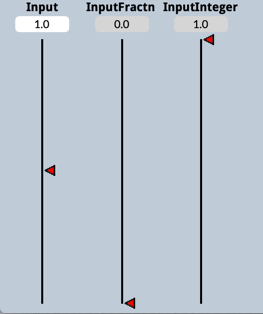
But if I set the range of the input VCS fader to [-100 100] I get this, which I wasn't expecting:
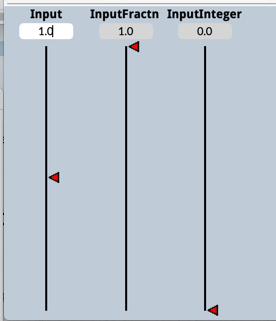
If I keep the range the same, but change the Grid to 1.0 I get the first result again. If I change the Grid to 0.1 I get:
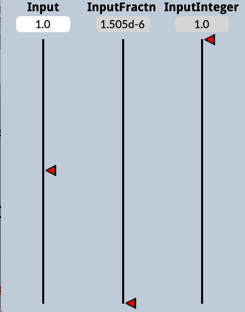
(Also if I set a small range, [-10 10] and save a preset with the input value of 1.0, then change the range to [-100 100] and recall the preset, I get the first result (integer=1 fraction=0) not the second result.)
If I change the fader to a smallfader I get the same results so I'm assuming it's got nothing to do with the pixel resolution on the screen determining the accuracy of fader positions. And then if I change the range to a large binary number eg. [-65536 65536] I get something like the first result:
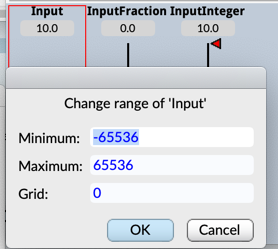
Also with this range set if I type in 10.1 as the input value the VCS changes like so:
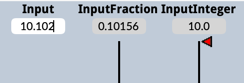
Where the Input and InputFraction both seem like their display is truncated to 5 significant digits and so look kind of different.
What's the best way to think about integers and fractions in the VCS and ranges of faders?