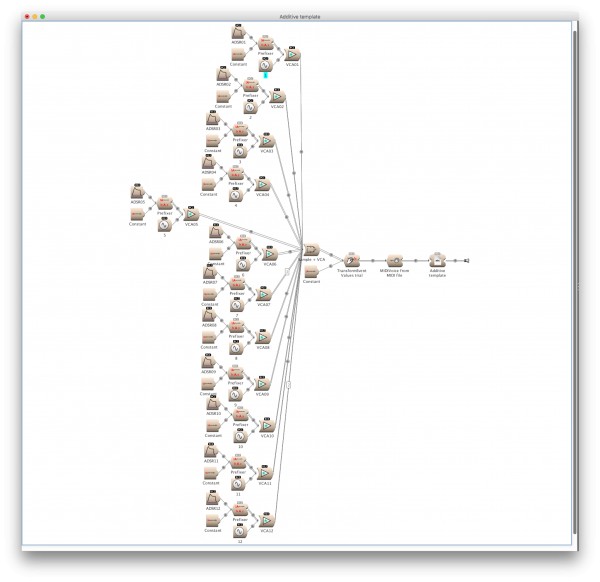Hi Timothy,
Kyma will create an embedded VCS for every Sound that has a black VCS symbol above the Sound icon in the signal flow diagram.
In this particular case, the VCA3, VCA5, VCA8, VCA10, and VCA12 Sounds each had a VCS, but none of the other VCA Sounds had one. You can add a VCS to those other Sounds by selecting the Sound and choosing Add VCS layout from the Action menu.
If you do this and then play your Sound, all of the VCA Sounds will be embedded, but you will have duplicates of the Amp controls, one copy within an embedded layout and another at the top level. This is caused by the VCS attached to the TransformEventValues Sound.
You can get rid of the duplicated Amp controls by selecting the TransformEventValues Sound, and choosing Remove VCS layout from the Action menu.
If you do this and then play your Sound, you will have all of the VCA controls embedded with a top level Level control.
The final step would be to rename the VCA1, VCA2, etc Sounds to have a leading zero in the name (VCA01, VCA02, etc) so that the embedded layouts are arranged in a logical order:
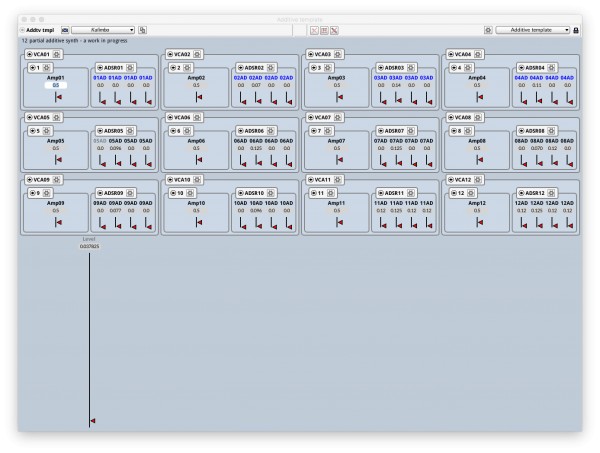
Here is the signal flow: