Hi,
Just updated my Pacarana firmware and Kyma. After the reboot of Pacarana and starting up Kyma the sound engine does not initilaze. This never ocured me before. I did several time a restart of everything, no success. I am getting this error:
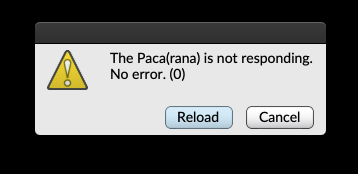
After pressing reload Kyma tryes to initilize the sound engine with no success. After doing it for several times I press cancel then Kyma starts up but without working DSP.
What is going on? Did anybody else encountered the same problem?
Thanks,
Robert