Hello. Here's a quick and simple one that I just can't seem to work out:
As soon as I have an AudioInput Class and a DiskRecorder Class in the same Sound

I get this dialog everytime I play the Sound:
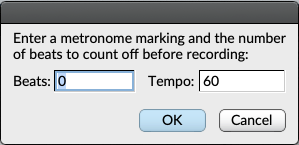
I'm not working with everything tempo related.
How do I turn this off?
Cheers!