If I run the default ImageDisplay sound, I get the indexed set of Eiffel tower images. Any attempt to load different image(s) from the harddrive, including the default eiffel01.png, gives an error:
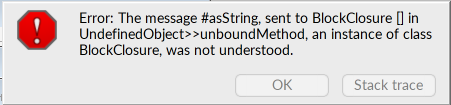
I also get this message when returning to the Kyma window.