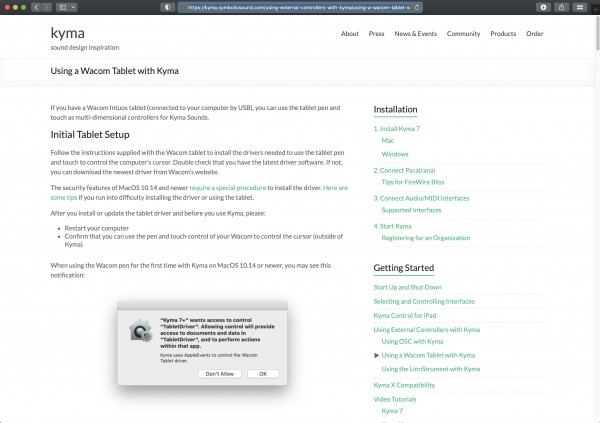
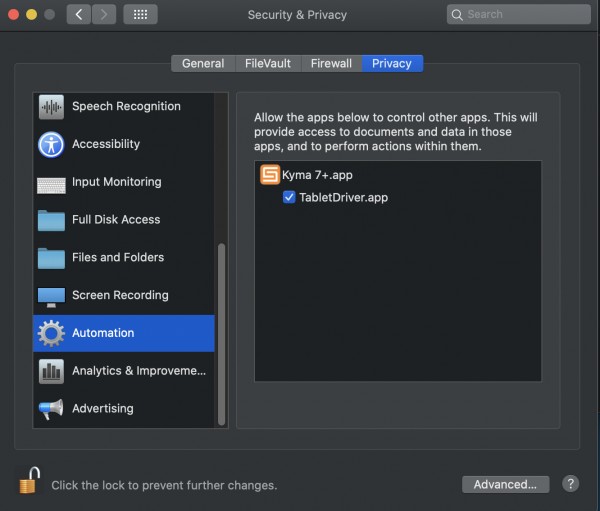 2019 MacBook Pro 19", OS 10.15.7. Updated Kyma and Pacarana firmware October 14, 2021. Kyma 7+ connected via ethernet. Behringer FCA610 connected to the Pacarana via Firewire. Wacom Intuos Pro Paper. All software and firmware up to date.
2019 MacBook Pro 19", OS 10.15.7. Updated Kyma and Pacarana firmware October 14, 2021. Kyma 7+ connected via ethernet. Behringer FCA610 connected to the Pacarana via Firewire. Wacom Intuos Pro Paper. All software and firmware up to date.
I'm following the instructions for Wacom setup on the SS website. See the attached screenshot. I can only get the "Pen Down", "Button 1", and "Button 2" to work. Nothing else registers in any Kyma sound, including the pen test sound. The only difference between my setup procedure and that on the website is that in my System Preferences, under "Automation", there is no optoin to check anything in the Wacom Descktop app or in Terminal. See the other screenshot.
This is the first time I have attempted to use a Wacom device with Kyma. Thanks.