Hello,
I'm currently trying to sync Ableton Live, an external sequencer and Kyma via MIDI with the Multiclock. With the Multiclock you can generate a very precise MIDI clock via audio and send it to up to 4 sequencers. In Kyma I want to synchronize the OscillatorWithTimeIndex or similar. That succeeds with only conditionally. Because at !SongStart or !SongContinue I reset the TimeIndex and the fullRamp looks like it has a short dropout:
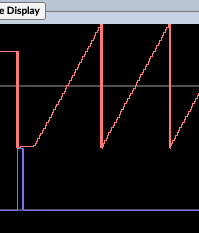
In the input fields of the TimeIndex I entered the following codes:
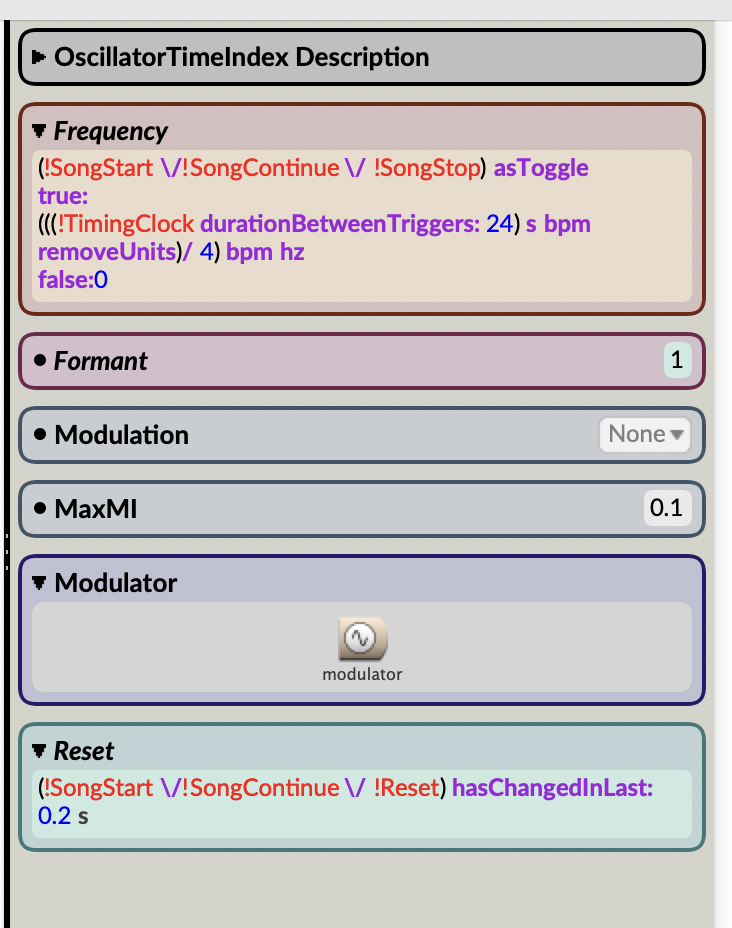
It also doesn't work with: (!SongStart \/!SongContinue ramp0: 1 ms reset: !SongStop) as start gate.
Interestingly, I can achieve the desired result of a clan reset of the TimeIndex with !Reset.
In addition I must say that I have switched off all foreign clock signals at the Kyma MIDI input by means of MIDIFilter, so that Kyma gets only clock signals (also !SongStart and !SongContinue) from the Multiclock. What could be the reason for this?