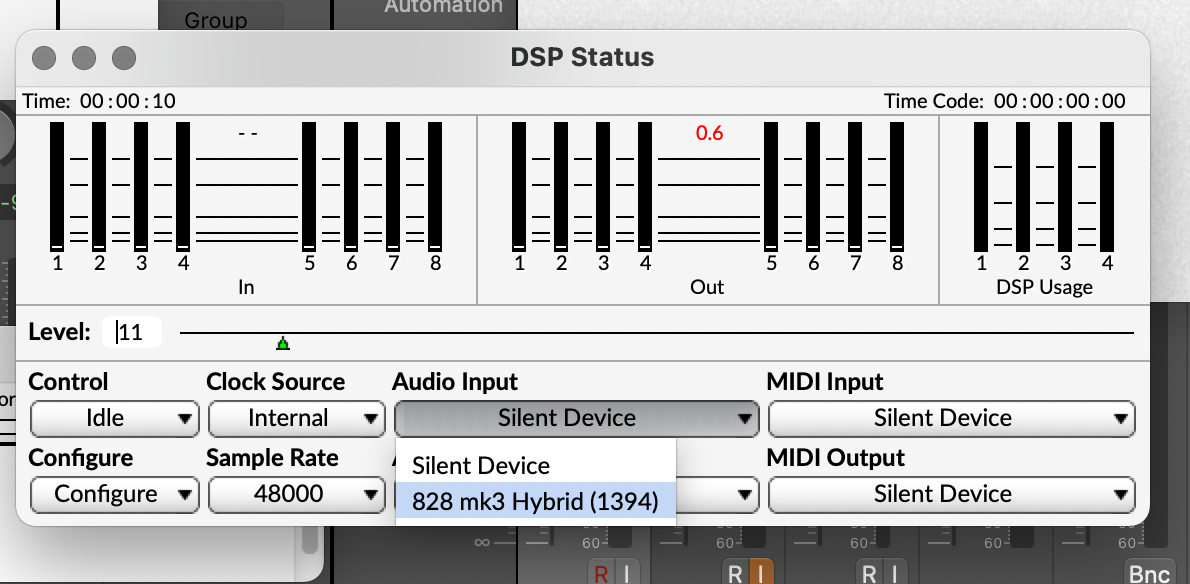Hello,
After about an hour of playtime my Pacarana lost its Audio Device and I can't seem to select the Audio Device again. The device is listed in the drop down. After selecting the device I get the loading (clock) icon and after about 20 seconds the drop down menu goes back to Silent Device.
Kyma 7.42f3 (18 February 2024)
Apple M1 Pro
macOS 14.4.1 (23E224)