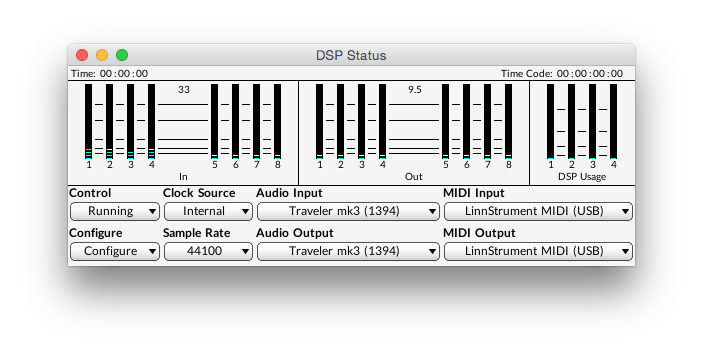Keyboard controlled Sounds in Kyma can be played using a standard MIDI keyboard (or other source of MIDI note events), using the eraser end of a Wacom pen and tablet, using the Keyboard or Tonnetz tabs within Kyma Control, or using a Soundplane, Continuum, or LinnStrument, or a combination of several controllers.
Kyma automatically puts the LinnStrument into MPE mode when you connect it via USB-MIDI or MIDI 5-pin DIN (or via your computer, using Delora Software’s KymaConnect). Once connected, any keyboard-controlled Sound on MIDI channel 1 in Kyma automatically sets the polyphony and responds to the LinnStrument — no extra controllers are needed, and you don’t have to select a special mode on the LinnStrument — it’s literally, plug it in and play.
Setting up the LinnStrument
Please follow the instructions on the LinnStrument’s Updating Software page to make sure that you have the most recent version of the LinnStrument firmware.
When using the LinnStrument (or any MPE keyboard), please configure Kyma as follows:
- choose Configure MIDI from the DSP menu and set Continuum and MPE compatible to Yes
- choose Preferences from the Edit menu, click the Performance button and make sure that External MIDI Controller is not set to either MotorMix or BCF2000
You can connect the LinnStrument to the Paca(rana) in one of three ways:
- Direct USB connection to the USB port on the back of the Paca(rana)
- Direct MIDI connection to the Paca(rana)’s audio interface’s MIDI ports
- Via Kyma Connect, with the LinnStrument connected directly to the host computer’s USB port
When using physical MIDI or Kyma Connect, you must connect both MIDI input and MIDI output in order for MPE to work properly.
On the LinnStrument, press the GLOBAL SETTINGS button. From the MIDI I/O column, choose either MIDI JACKS (if you are using the LinnStrument’s MIDI port) or USB (if you are using the LinnStrument’s USB port). See LinnStrument user’s guide for more details.
If you have connected the LinnStrument directly to the back of your Paca(rana), choose Rescan from the drop down menu in the DSP Status window, then select the LinnStrument as the MIDI Input. To combine the LinnStrument with other MIDI devices, select the LinnStrument as the MIDI Output and then select the combination as the MIDI Input.
Note that while several MPE controllers can be connected to the Paca(rana), only a single MPE controller can be selected at any one time (but it can be combined with standard MIDI keyboards and other controllers). The MPE controller can control Sounds that are on MIDI channel 1; other selected controllers can control Sounds on channels 2 and higher.
Note that the CM Labs MotorMix uses some of the same MIDI messages that many MPE devices use, so, in certain circumstances, the seventh fader of the MotorMix will not operate properly.
Using the LinnStrument with Kyma
With Kyma, the LinnStrument is plug-and-play. There is no need to change any of the Per-Split settings on the LinnStrument; Kyma will make any necessary changes for you automatically.
Here are some Sound examples to help get you started with the LinnStrument, but any keyboard-controlled Sound automatically works with the LinnStrument.