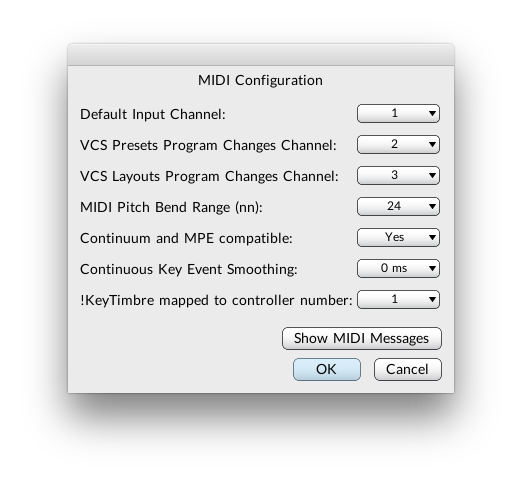Hi Anne,
MIDI Program Change 128 rolls the dice on the top level of the visible Virtual Control Surface (VCS). You can send it on the same channel you have selected for sending preset changes. You can select that channel from the DSP menu > Configure MIDI and change VCS Presets Program Changes Channel: