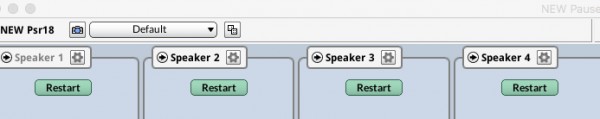I think I've done this before, but don't recall how. I have !Value that appears in more than one Multisample Sound making up a larger Sound. In my VCS, I'd like to move a toggle button for !Value out of each of the individual embedded VCS's and have it appear only once in it's own box. For example, I want to remove the Restart buttons below and replace them with a single button in a box at the top that spans the four columns.