In a timeline, if I have a Sound on track 1, and I want to create a Sound on track 2 that is the same duration and at the same time as the first Sound, how do I do it?
At the top of the Timeline, you can read the Start time, Anchor time, Duration, and End time of the selected Time bar (notice the color coding on the left edge, left-top-right, and right edges):
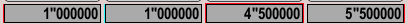
To set a Sound in track 2 to have the same duration as a Sound in track 1, you could select the Sound on track 1. Copy its duration. Select the Sound on track 2 and paste the duration that you copied from the first Sound into the Duration field of the second Sound.