An embedded layout is a "viewport" that lets you interact with an existing VCS layout in another Sound.
When you add an embedded VCS layout, Kyma will ask which VCS you would like to show in the viewport:
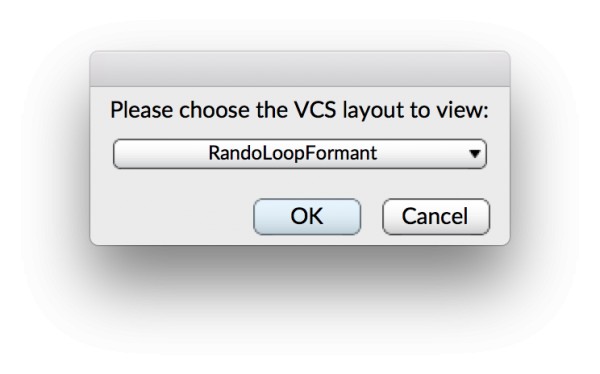
The layouts you can choose from are existing VCS layouts of inputs to the Sound whose VCS you are editing.
If there are no other layouts, this question won't appear.
If you want to change which layout appears in the embedded VCS, unlock the VCS, select the embedded VCS, and, from the Options… drop-down menu, choose "Select a different layout".
To add a VCS layout to a Sound, select the Sound in the signal flow editor and choose Add VCS layout from the Action menu.