Hi everyone,
I managed to use my Seadboard Block with Kyma, by connecting it directly into the Paca, via USB, and then under the Kyma's DSP menu I choosed rescan and in the DSP status I was able to choose the Seadboard Block Roli.
If I open, for example: Vocal grains KBD, in the MidiVoice Prototype, the Channel parameter, by default, is set on 0, but I can play only one key and shortly after it stops producing any sound. If I change the value to 1, then only two keys work.
I wonder what I maybe doing wrong here or missing doing.
In the DSP window, in Midi Configuration I am using the follwing settings:
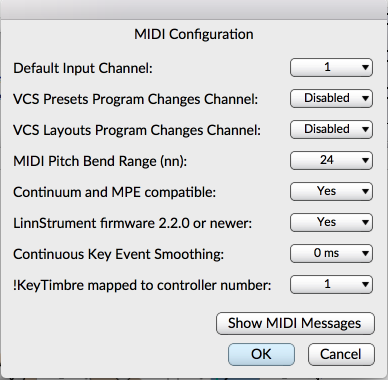
Thank you for your time and help!
Best,
Marco