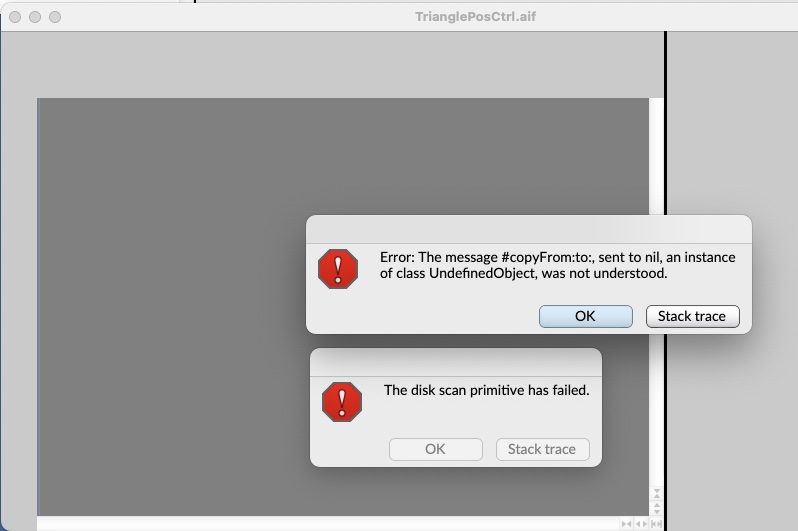I'm getting a consistent Fatal Error on opening the file TrianglePosCtrl.aif in the Kyma/Waves/Control folder. It persists even with I replace the file from a backup ... Even though I had checked to make certain that Kyma would open the file from the backup. What's even odder is that QuickTime and WavePad both have no trouble with either of thsese files (both my original file and my backup.) I'm attaching the error message.
I'm working on a practically brand new 14" MacBook Air. Any suggestions are welcome.