Now that you’ve installed the Kyma application, connected the Pacamara to your computer, and have it powered up, you are ready to start Kyma. To start Kyma, double-click the Kyma application (on the Mac) or select Kyma from the Start menu (on Windows).
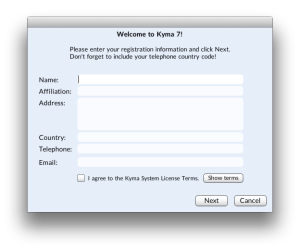
The first time you start Kyma, you can register your copy of the software. The name and information you enter here will be the official ownership registration for your copy of Kyma. We respect your privacy and will never share this information with others. (If you are registering for a company, university or other organization, please see the recommendations in Register for an organization.)
The email address you enter will be used for providing technical support and notifying you of updates and opportunities to learn more about Kyma, so please double-check that this email address is correct before clicking Next.
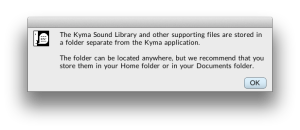
Kyma will ask you where you’d like to save the Kyma 7 Folder (which contains the Sound Library and other support files). Click Next and Kyma will begin downloading the files.
In order to be able to ask questions and access the Kyma Community Sound Library, enter a login name and supply a password. This login name will also be used as a “screen name” for any questions or answers you post, and on any Kyma files you share on the website. (If you are planning to install Kyma on multiple computers, be sure to use the same email address, login name and password each time you register the software.)
Click Next and Kyma will download the remaining Sound library and support files. Stand up, stretch, and optionally enjoy a cup of Pacamara coffee or your favorite beverage while you wait ten minutes or so for Kyma to finish this step…
Installing Kyma on more than one computer
You can install Kyma on multiple computers and use Kyma on any one of the computers at a time. In fact, if your computers and your Pacamara are on a shared gigabit Ethernet network, you don’t even have to move cables to access the Pacamara from any of the computers in your studio.
Firmware and Software Updates
Whenever Kyma notifies you that there is new firmware or software available, we recommend that you do the update in order to take advantage of improvements, fixes and new features.
